Full Description
The Newbies Guide To Web Design MRR Ebook
Here’s the ultimate newbie “crash course” helping you to understand the principles, technology and technical terms needed to start building your own websites.
SPECIAL BONUS: Includes full Master Resale Rights Sell this ebook yourself and keep all the money!
Jumping blindly onto the World Wide Web, trying to create your first website by trial, error, and pure dumb luck, was a necessity – even a badge of honor – through the 1990s. But, to paraphrase a popular teen icon of the era, “That is so 20th Century.”
Creating a website today is something anyone can do, even if you’ve never even used a computer – much less the Internet. And “The Newbies’ Guide to Website Design” is a major reason why.
Packed with tons of valuable information, this guide will take you from absolute beginner to a full understanding of the principles, technology, and technical terms, ready to start creating your own websites.
Here’s a summary of everything you will learn in this information-packed resource…
From the basics:
Why you really do need a website…
- Make money online
- Post your online resume, easily updated, easily available, with interactive links to really show what you’ve done in past jobs or education
- Keep up with friends and family – announce a new engagement, wedding, baby, achievement, job, move
Simplifying the jargon – then using it
- Know your COM, BIZ, NET, ORG, INFO, WS, etc.
- Know what you don’t need to know about HTML, JAVA, PHP, ASP, etc. – and what you do
How do they do that? And should you?
- Spinning, bouncing, fading pop-ups
- Animated GIFs
- Streaming audio/video
The myth of the all-knowing programmer or site designer
- Most use the same tools available to you
- A lot of those tools are free
- Many are no more difficult to use than clicking a mouse button
Advertise your current brick-and-mortar (offline) business
- Provide a map to your store or office
- Offer “specials” you can change daily without spending a dime
- Showcase your service or product
Start a new business online
Or expand the one you have to as large a customer base as you desire
- A website can focus tightly on a single city, even a neighborhood
- Or it can bring in new customers from all over the planet
Learn the history of the Net, how it came to be, where it’s at, where it’s going
- Not knowing this is like voting with no knowledge of democracy or the candidates and issues
- Your choice: Teach your children – or hope they will teach you
To the detailed:
How to get your own domain name
- There are a lot more choices than dot-com
- Choose carefully – as you would name a new baby
- One name, multiple domains?
Now, where do you hang your new name?
- All web hosts are not created equal, from costs to services to support
- What to look for beyond the monthly or annual fee
- When – and how – to cut and run if your host doesn’t measure up
What software and equipment you need – and what you don’t
- Pre-written scripts, many free, are fairly easy to install and can work miracles
- Depending on need and application, add audio and video to a website with equipment you already have – or go pro
- Dreamweaver, FrontPage, MS Word – for starters
- WYSIWYG – Myth or merely fantasy?
How to set up your first site in 5 minutes flat
- Using your host’s online site creation system – with pros and cons
- Using prebuilt templates – thousands available free – to give even your first effort a high-class, professional look
- How to FTP
How to create a more complex website in a few hours or days
- Move from free templates to paying a few dollars for a package or a few hundred dollars for a complete prebuilt site
- Where to find – and how to use – templates, scripts, advanced creation software and other tools
When, where and what to look for if you need professional help
- Price does not always mirror quality
- Neither does experience – ask for multiple site examples and get feedback from previous customers
- Where to “shop” your request – and have dozens bidding to do your project
How to put it all together with the least amount of blood, sweat and tears
- There are at least a dozen widely used browsers other than Internet Explorer – and no two will display your site exactly the same way
- Multiply that several times over to accommodate different monitors with different screen sizes and settings (resolution, color, contrast, etc.)
Search Engine Optimization (SEO)
- Contrary to popular belief, “search engines” do NOT actually search the Internet
If you build it, they will NOT come – unless you tell them you exist and where to find you - And why
- How to avoid innocent mistakes that could get you banned from the search engines, your Web host – even the Internet itself
Content is King
- How to fill those empty spaces
- How to do that with something people actually want to see
- How to keep it fresh – people and search engines both hate sites that are never updated
Troubleshooting
- The pros and cons of Flash, Java, tables, frames, PDFs, site navigation, site search and more
- Validate your design
- Keep your links alive
- Monitor your traffic
A picture paints a thousand words
- Choosing and using the best graphics programs
- Paint Shop Pro
- Photoshop
- Free alternatives
To the newest innovations – and what’s coming next:
BLOG
- The weblog has become this century’s version of the “cheap” printing presses that allowed anyone to start a newspaper in the Old West
- Part diary, part rant, part creative expression, part controversial commentary, part anything you want it to be – including private (only those you want to read it can)
RSS – Really Simple Syndication on a two-way street
- You can send your content to others (without the problems of e-mail)
- You can pull RSS content from anywhere on the Web to your site, automatically
Forums
- Easy to create
- Easy to maintain
- Extremely popular
Games, Surveys, Freebies and other ways to attract traffic and keep them coming back
- No programming skills needed – get everything you need free or at very low cost
- The Web offers more things to give away than you could ever possibly give away
Multimedia
- Audio means music and much more
- Video isn’t just for exhibitionists – so why let them make all the money?
- What software and hardware combinations are available – free, cheap or otherwise – to make your site stand out from the crowd
Money: Making it, not spending it
- eCommerce is not just for Microsoft or Sears
- Taking the fear out of online credit card purchases – including your fear as a merchant
- Exchanging your product for their money – quickly, easily and securely
- Creating logos, ads, headlines, sales copy – all things marketing, from a web design point of view
Affiliate programs
- Starting your own
- Making money as someone else’s affiliate
Advertising: The Good, the Bad & the Very Ugly
- What works, what doesn’t
- Ads on your site
- Ads about your site
- Be not a spammer
Promoting your site
- How this differs from advertising
- When and where to link – more importantly, when and where not to link
- Taking your show on the road
The Money is in the List
- How to create a mailing list
- How to use a mailing list
- How not to make a complete hash of both
Full Master Resale Rights Included!
How Can You Use This MRR Ebook?
- For Internet Marketing, Affiliate Marketing
- Can be added to paid memberships
- Reselling as a single product or within a bundle
- Offer it as a Fast Action Bonus for your own Products
What Can You Do With This Information MRR Ebook?
- Learning from the Information
- Use the information you’ve learned to write articles from scratch
- Use the information to grow your business.
- Market the Ebook to teach others and keep all profits!
Presenting…
The Newbies Guide To Web Design MRR Ebook
What You’ll Get with this MRR Ebook
- The Newbies Guide To Web Design MRR Ebook
- Your Very Own Reseller Package
- Master Resale Rights License
License Details:
[YES] Can be sold
[YES] Can be used for personal use
[YES] Can be packaged with other products
[YES] Can modify/change the sales letter
[YES] Can be added into paid membership websites
[YES] Can put your name on the sales letter
[YES] Can be offered as a bonus
[YES] Can be used to build a list
[YES] Can print/publish offline
[YES] Can convey and sell Personal Use Rights
[YES] Can convey and sell Resale Rights
[YES] Can convey and sell Master Resale Rights
[NO] Can modify/change the main product
[NO] Can modify/change the graphics and eCover
[NO] Can be given away for free
[NO] Can be added to free membership websites
[NO] Can convey and sell Private Label Rights
Join Our Family
Members of the Ohana Family are entitled to loads of perks including downloading this product at no additional cost.



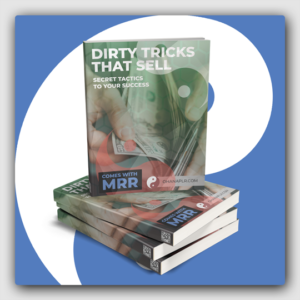
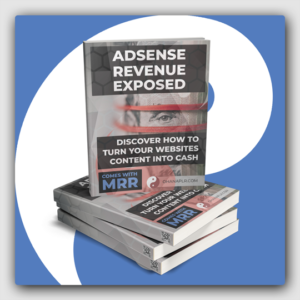
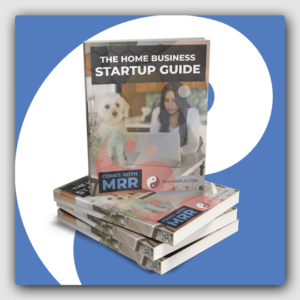
 Protected by Patchstack
Protected by Patchstack
Reviews