Full Description
Understanding PC Hardware MRR Ebook
Do you feel like a complete dummy when you walk into a computer shop?
Would you like to buy peripherals or upgrade your PC, but haven’t a clue where to start?
Here’s a quick and easy way to learn all about the components that make up a PC and how to select new components and peripherals that suit your needs and budget.
The first personal computers were home-built by electronics hobbyists.
When Apple, IBM, and others began selling ready-made systems to “normal” folk, most buyers never considered opening the case, even to look, much less make changes.
That was roughly 25 years ago – one human generation, but more than a dozen generations for computers.
By the second decade of the personal computer age, computer stores were selling hard drives, memory upgrades, sound and video cards, and other components to an increasingly large segment of the home computer market who wanted to make their PC “more” than what the manufacturer sold them.
Today, such parts can be found in any office supply or general merchandise store – even some supermarkets and drug stores.
But even with this wide and easy availability, even with prices that continue to drop as capabilities continue to rise, many people are convinced you have to be an electronics wizard to open that case.
“Understanding PC Hardware” will help dispel that myth, explaining in simple language, just what each part is, what it does and how it can be replaced.
Here’s a summary of everything you will learn in this easy-to-read information resource…
What’s Inside Your Computer
- What is a motherboard?
- What is a CPU?
- RAM
- Power supply
- Floppy drives – do you really need one?
- SCSI
- WiFi
- All those ports
- Cables, cables and more cables
The Five Most Popular PC Upgrades
- Memory
- Video card
- Sound card
- DVD player/burner
- Motherboard
How to Select a Monitor
- What questions to ask – and what the answers mean
- Why LCD monitors are better than CRTs
How to Select a Hard Drive For Your PC
- The different types of drives
- What memory capacity means
- How much memory you need for how you use your computer
- How drive speed affects your use
External versus internal drives
Choosing a DVD-ROM Drive
- Interface – there are at least half a dozen possibilities
- Speed – how to decipher all those letters and numbers
- Coding, decoding, compression
- Combo drives with CD and DVD read/write capabilities
The Mouse
- Where once there was no choice, today there are hundreds
- Wired versus wireless
- Color and design
- Software
- Optical, ball and roller, laser
Selecting a Graphics Card
- Do you really need more than your computer motherboard’s built-in graphics capability?
- Considering card memory, frame rate, and speed
- Why bigger is not always better
- The three main things to look for in a graphics card
Selecting a Sound Card
- What is bit rate and why it’s important
- Just as you would with a new receiver for your audio/video suite, look at the card’s connectors
- Consider compatibility with the software you use
Selecting a Printer
- Resolution
- Speed
- Economy
- Maximum paper size and format
Selecting a Scanner
- What is your need?
- What is your budget?
- Resolution
- Size of documents to be scanned
Full Master Resale Rights Included Free!
Your copy of this great e-book comes complete with Master Resale Rights.
This means you can sell it yourself and keep all the money.
You only need to make one sale to recover your investment.
I’ll even give you a copy of this sales page, complete with the professionally designed graphics, to make it really easy for you.
Just add your own order button to the page, upload it to your own website and start taking orders.
You can also add the e-book as a bonus to other items you sell, if you wish, include it in packages and membership sites, or just give it away free as an easy way of attracting subscribers to your newsletter.
Get Your Hands On This Valuable Information Now
How Can You Use This MRR Ebook?
- For Internet Marketing, Affiliate Marketing
- Can be added to paid memberships
- Reselling as a single product or within a bundle
- Offer it as a Fast Action Bonus for your own Products
What Can You Do With This Information MRR Ebook?
- Learning from the Information
- Use the information you’ve learned to write articles from scratch
- Use the information to grow your business.
- Market the Ebook to teach others and keep all profits!
Presenting…
Understanding PC Hardware MRR Ebook
What You’ll Get with this MRR Ebook
- The Understanding PC Hardware MRR Ebook
- Your Very Own Reseller Package
- Master Resale Rights License
License Details:
[YES] Can be sold
[YES] Can be used for personal use
[YES] Can be packaged with other products
[YES] Can modify/change the sales letter
[YES] Can be added into paid membership websites
[YES] Can put your name on the sales letter
[YES] Can be offered as a bonus
[YES] Can be used to build a list
[YES] Can print/publish offline
[YES] Can convey and sell Personal Use Rights
[YES] Can convey and sell Resale Rights
[YES] Can convey and sell Master Resale Rights
[NO] Can modify/change the main product
[NO] Can modify/change the graphics and eCover
[NO] Can be given away for free
[NO] Can be added to free membership websites
[NO] Can convey and sell Private Label Rights
Join Our Family
Members of the Ohana Family are entitled to loads of perks including downloading this product at no additional cost.




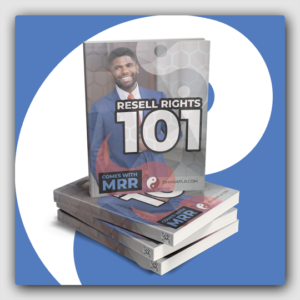

 Protected by Patchstack
Protected by Patchstack
Reviews