Full Description
Twitter – A How to Tips and Tricks Guide MRR Ebook
Your attention getting pre-headline can go here to setup your main headline, it should not take up more than 2 or 3 lines and half way across…
“Your Benefit Oriented Main Headline Goes Here, It’s A Good Idea To Make It In Quotes, Capitalize Each Word, And Make It An Inverted Pyramid By Adjusting The Line Lengths Using Shift-Enter At The End Of The Lines”
Here is your first sub-headline to amplify the benefits or competitive positioning of your offer
This is your opening paragraph, it should draw your reader into your page, hold their interest, and make them want to continue to read. You could tell them the two or three major benefits they receive from reading this letter, or you could state a little know fact or ask a question that creates curiosity as to what you’re about to reveal to them.
Sub-Headline Into All The Benefits They Get
Now you want to pile on all the benefits your reader receives, like this:
This is not the time to make a list of the features of your product or service. No, you need to tell them the end result they get from those features… the benefits, and notice there is no period after each of these bullets, you may use an exclamation point, but sparingly
Benefits are the positive results your customer gets
Features are the characteristics and specifications of your product or service
To help you come up with benefits, start off by listing all the features of your product
Then come up with the resulting positive benefit that your customer gets from that feature
The best way to see how to do this is to look at successful salesletters
Once you have your benefit list, make a list of them in your salesletter using headlines as Benefit Bullets. It’s kind of like a rapid fire presentation of the major benefits your customer gets when they buy your product
And you can see I’ve alternated font settings to help give a little visual relief… (bold, then default, then bold, then italic, etc)
And much, much more!
How Can You Use This MRR Ebook?
- For Internet Marketing, Affiliate Marketing
- Can be added to paid memberships
- Reselling as a single product or within a bundle
- Offer it as a Fast Action Bonus for your own Products
What Can You Do With This Information MRR Ebook?
- Learning from the Information
- Use the information you’ve learned to write articles from scratch
- Use the information to grow your business.
- Market the Ebook to teach others and keep all profits!
Presenting…
Twitter – A How to Tips and Tricks Guide MRR Ebook
What You’ll Get with this MRR Ebook
- The Twitter – A How to Tips and Tricks Guide MRR Ebook
- Your Very Own Reseller Package
- Master Resale Rights License
License Details:
[YES] Can be sold
[YES] Can be used for personal use
[YES] Can be packaged with other products
[YES] Can modify/change the sales letter
[YES] Can be added into paid membership websites
[YES] Can put your name on the sales letter
[YES] Can be offered as a bonus
[YES] Can be used to build a list
[YES] Can print/publish offline
[YES] Can convey and sell Personal Use Rights
[YES] Can convey and sell Resale Rights
[YES] Can convey and sell Master Resale Rights
[NO] Can modify/change the main product
[NO] Can modify/change the graphics and eCover
[NO] Can be given away for free
[NO] Can be added to free membership websites
[NO] Can convey and sell Private Label Rights
Join Our Family
Members of the Ohana Family are entitled to loads of perks including downloading this product at no additional cost.



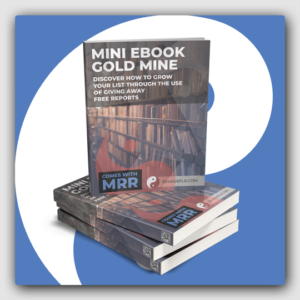
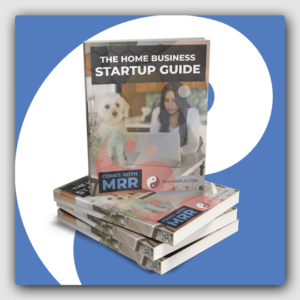

 Protected by Patchstack
Protected by Patchstack
Reviews